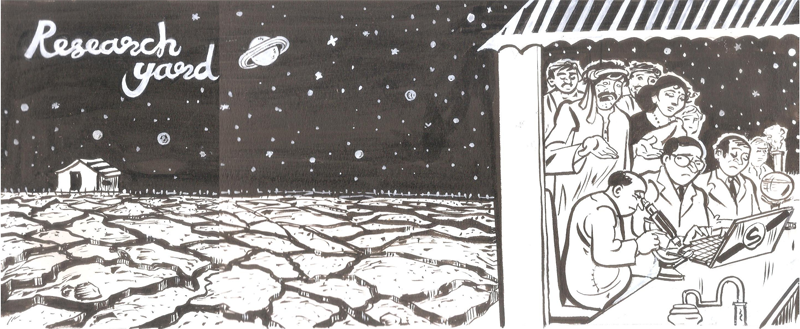I worked some years back on computer algorithms and had list handy with me. I see many people looking for types of algorithms like network or binary tree. Here is the list for them,
Binary Search
Breadths – frist search
Fibonacci series
Bubble Sort
Quick Sort (Randomized algorithm)
Merge Sort (divide and conquer methodology)
Insertion Sort
A search algorithm or A* algorithm
Selection Sort
DIjkstra’s Algorithm: Shortest path
Heap Sort
Depth-first search
Naïve bayes
Bezier Curve
Huffman Coding (greedy algorithms
RSA (Rivest- Shamir- adleman)
Radix Sort
Prim’s Algorithm (Minimum Spanning trees)
Kalman filters
DES (Data Encryption Standard)
Kruskal’s Algorithm (Minimum Spanning trees)
Randomized sorting/Monte Carlo algorithm
Bucket sort
Bellman- Ford Algorithm (single source shortest paths)
Counting Sort
Topological sort
Bresenham line algorithm
Chinese remainder theorem
MD5 Algorithm
Phong shading
Knuth-Morris-Pratt Algorithms
Flood fill algorithm
Strassen’s algorithms for matrix multiplication
Boyer-Moore Algorithm
Floyd-Warshall algorithms(All pairs shortest path)
DDA Line drawing algorithm
Cohen-sutherland outcode algorithm
Gouraud shading
Ford-fulkerson method
Boundary fill algorithm
Rabin-Karp Algorithms
Time series algorithms
Graham’s Scan
Maximum bipartite matching
Z-Buffer Algorithm
Bidirectional search
Johnson’s algorithm for sparse graphs
Sutherland hodgman algorithm
Cyrus-Beck algorithm
Merging networks
Vertex-Cover algorithm
Tournament Sort
Introsort
Depth limited search
Greedy best-first search
Mid point circle drawing algorithm
Jarvis March
Markov chain Monte Carlo algorithms
Pre flow-push algorithms
Uniform cost
Iterative depenning depth –first search
Variable elimination algorithm
Depth sort algorithm
Zero-one principle
Backface detection
EREW Algorithms
Weiler-atherton algorithm
Bitonic sorting network
Appel’s algorithms
Warnock’s algorithm
CRCW Algorithms
Memory found heuristic search
Graphplan algorithm
Lifet-to-fornt algorithms
Exchange Heuristics
Halftoning ray tracing