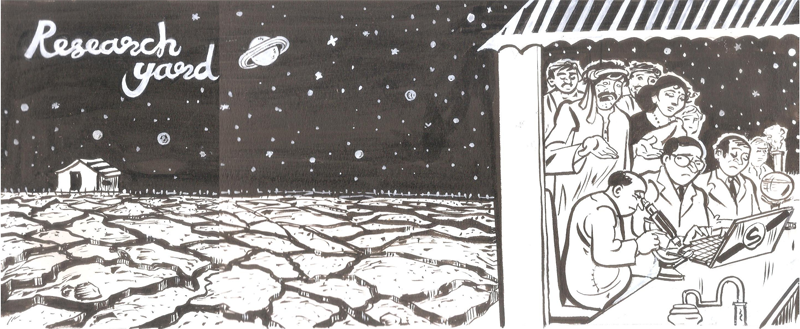One of the easy techniques to protect computers and their network from malware is to do monthly virus scan run for all computer files. By doing so allows the software to scan all computer local files e.g., archived files, installation packages like executables, files in normal formats and file extensions as well as computer processes running in the background. Anti-virus software has real-time scanning (computer files are scanned when accessed for use), potentially harmful malware may still sit undetected and in waiting. Therefore running a full and complete scan every month is your best bet for protecting your computer.
Sometimes Cybercriminals use email addresses disguised as genuine offers or correspondence from a real Business to entice web surfers to click on links, open attachments or provide personal information. In order to protect you from such cyber threats below are some techniques,
Links in personal Internet email accounts (e.g., Gmail, Hotmail, Yahoo) are more likely to connect to malicious viruses than your business emails.
Opening any malicious link while you are connected to the corporate network can infect the network.
Hackers have broken into Internet email systems and servers in the past, stealing email addresses, passwords, contact information and more.
Be extra vigilante when accessing personal email while using corporate networks and devices.
Use Corporate Outlook for Business work on your mobile device – don’t use other external internet email services such as Gmail or Yahoo Mail.
What are some phishing email indicators?
The email requests personal information.
The email requests you contact the Business by clicking a link or calling a number in the email.
There are spelling or grammatical errors.
The subject line and/or sender look abnormal.
Links are not what they appear to be or they are usually masked with some famous websites links.
What Actions you should take to avoid?
Do not reply to the email.
Do not click on any links or open any attachments.
Do not call any number(s) listed in the email.